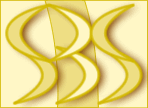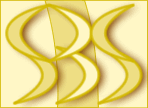Create New Project
- run BRIDGframe (Start menu or Desktop icon)
- load the current Example Excel workbook
- modify the project name and number details
- click the Synchronize button on the Geometry 2 tab to modify the XL workbook
- save the workbook in your project folder in your Documents library with a new project filename
- load this new workbook into BRIDGframe using the Load button on the File tab
- click the Default button to set the default path to your project folder
Other Tutorials
Create New Project
Enter Project Geometry
Enter Project Properties
Enter Loads 1 to 3
Enter Loads 4 to 6
Combinations
Installation
|
|