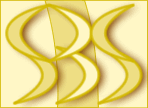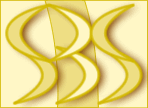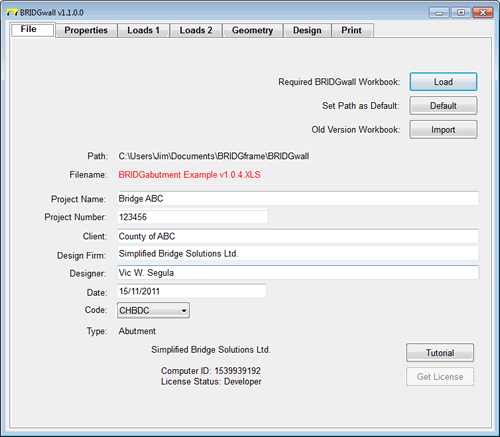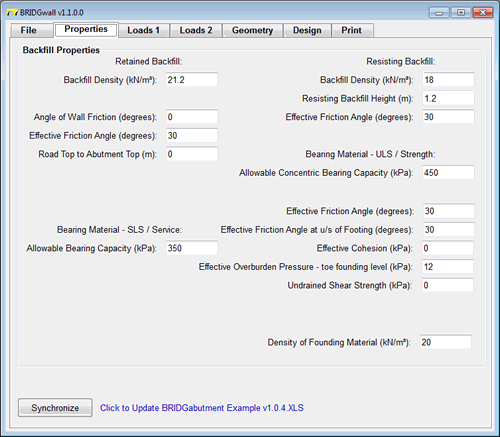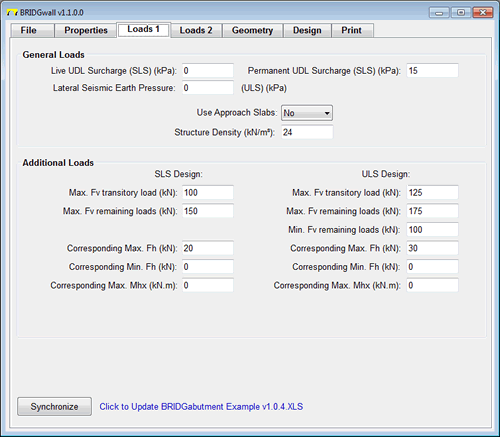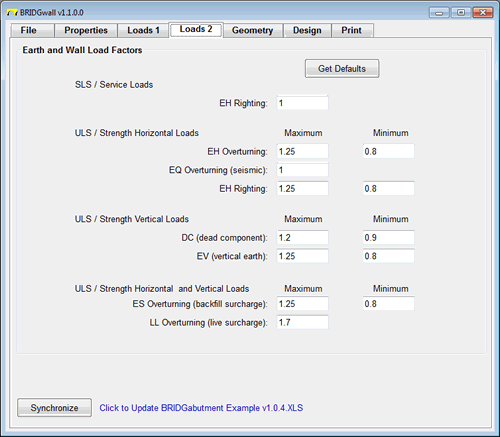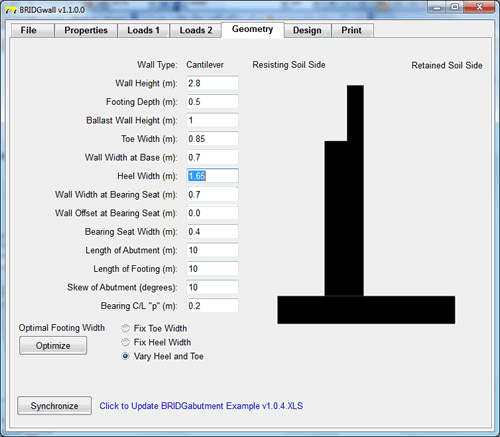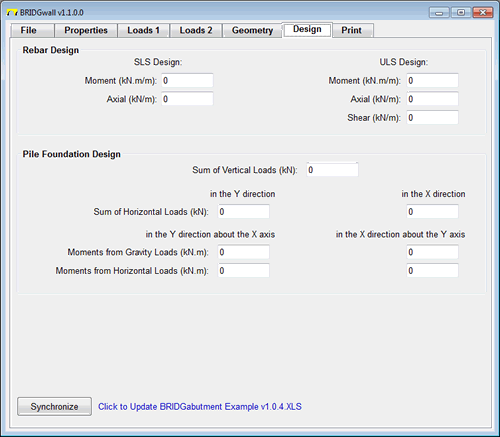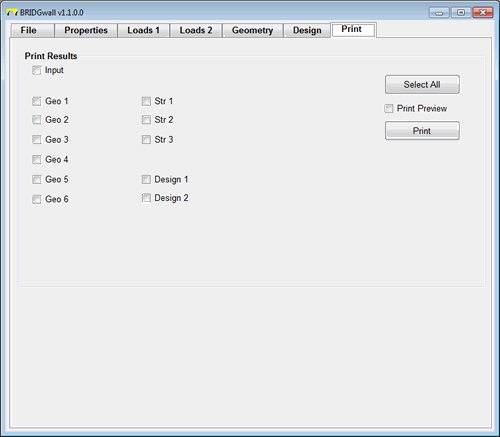Features
Licensing
Downloads
Pricing / Order Form
Video Tutorials
|
|
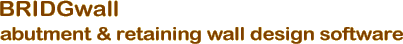 |
Free to Try - the full install can be downloaded - click the Downloads link on the left
|
User Interface |
|
File
- design to AASHTO or CHBDC
- user interface is a Microsoft Visual Basic tabbed dialog with 7 tabs including File, Properties, Loads(2), Geometry, Design and Print
- the dialog is filled from the Workbook opened using the Required BRIDGwall Workbook: Load button
- 2 Example workbooks are provided on the Downloads page:
- BRIDGabutment Example.xls
- BRIDGretainingwall Example.xls
- the user interface is adjusted depending on which type of workbook is loaded
- the default path of file may be saved to simplify loading of files in the future
|
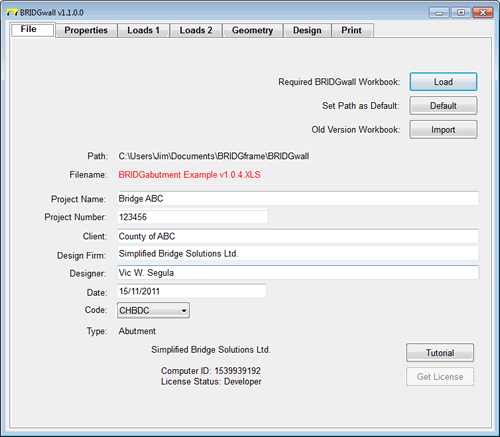 |
Properties
- used to specify properties and parameters of founding material and backfill material
|
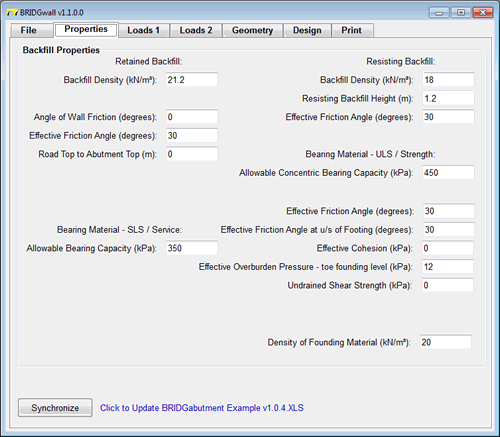 |
Loads 1
- used to input surcharge loading for BRIDGabutment and BRIDGretainingwall
- ‘Additional Loads’ for analysis of abutments
|
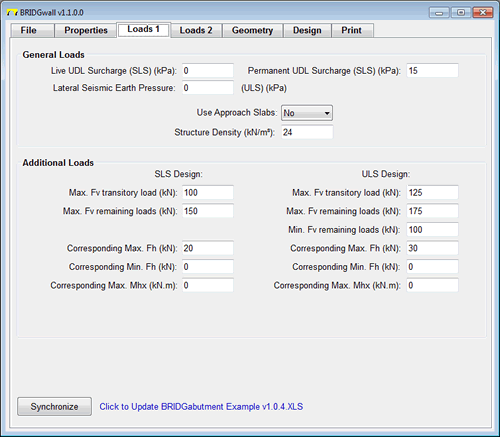 |
Loads 2
- used to input load factors
- automatically populates default values depending on CHBDC or AASHTO code selected
|
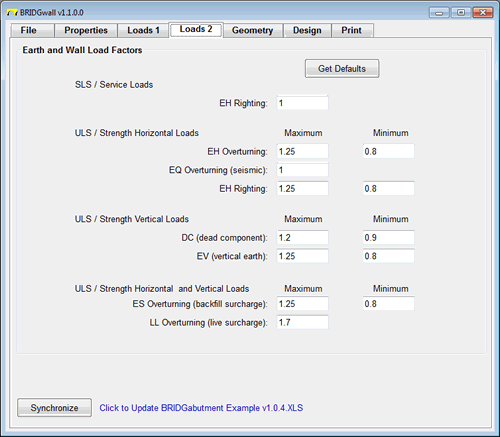 |
Geometry
- used to input the dimensions of the wall structure
- section diagram of the wall structure to assist in verifying input values
- automatically finds the minimum width of footing components by selecting to ‘Optimize’
|
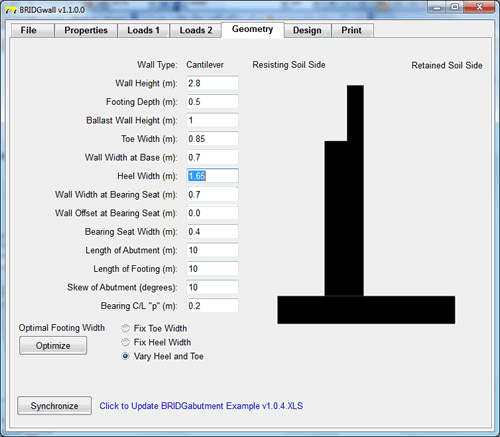 |
Design
- used to input design values into the rebar and pile design tools included
|
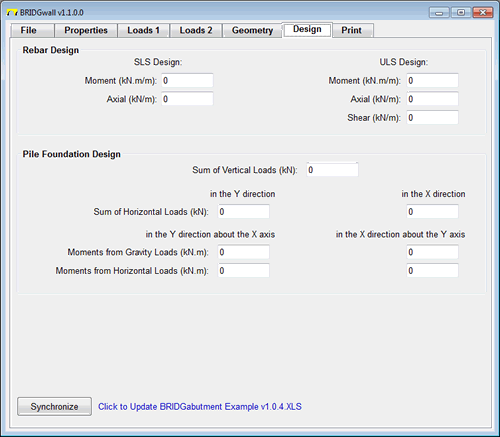 |
Print
- simplified printing of Excel worksheets with project information included in preformatted header and footer
|
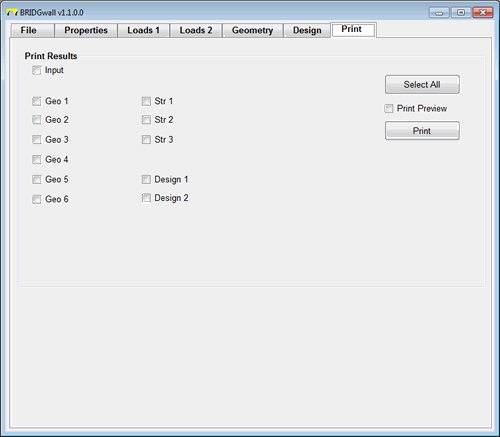 |
|
|